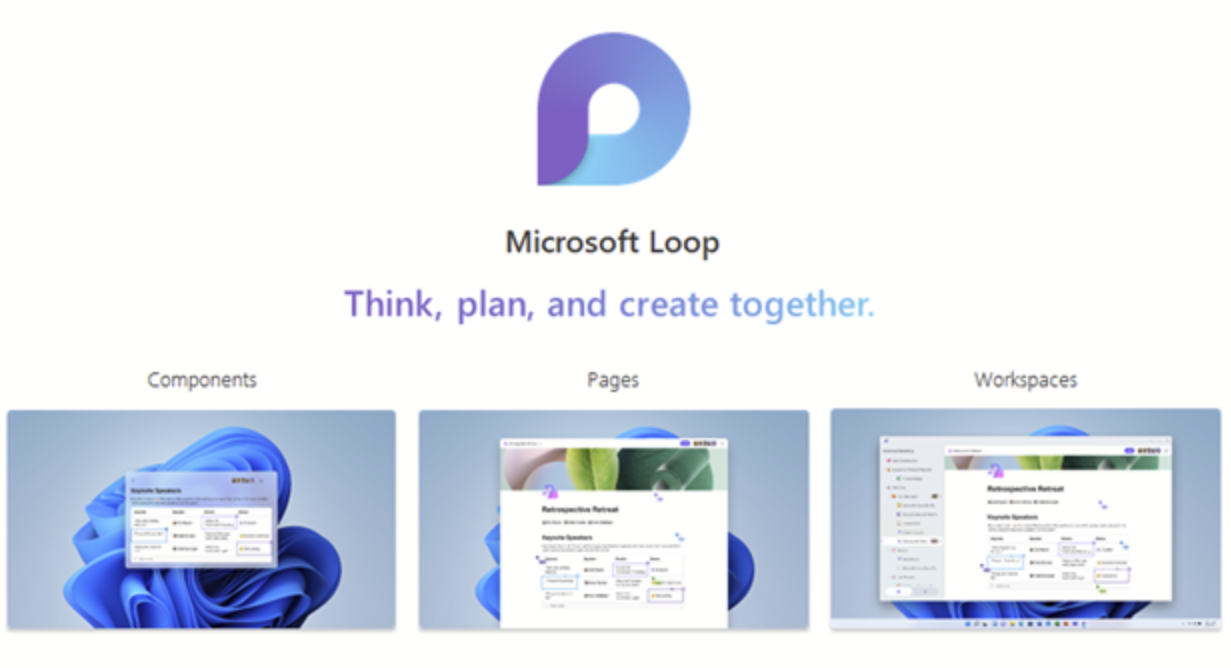Microsoft Ignite 2023 end user pickups
Once again Ignite 2023 has brought us a huge a mount of updates.
On this Blogpost we will concentrate on M365 and end users. Let’s get into it.
SharePoint Premium, new AI-powered solution for content management and content experiences, is now in preview and will be ready for general availability in early next year. SharePoint Premium will help you prepare your content for Microsoft Copilot, a suite of AI tools that empower you to achieve more.
SharePoint Premium will add structure, security and governance to your content, so Copilot can use it more effectively.
With SharePoint Premium, Microsoft 365 will offer better content management solutions that help organizations use their content more effectively throughout its lifecycle and integrate it with the workflows of various roles, such as information workers, IT professionals, developers and others.
Availability of SharePoint Premium will roll out in first half of 2024.
With SharePoint Premium, you get content processing and content governance services and solutions. These include both new and existing features from Microsoft Syntex and Microsoft SharePoint Advanced Management.
Microsoft 365 Enterprise (E3 E5) and Business (Standard and Premium) users can now access Clipchamp, a video editing tool, for commercial purposes.
December 2023, Clipchamp Premium will offer 4K exports, brand kit options and premium stock content (audio, video and graphics). More premium features, including AI-powered ones, are coming soon. Customers can also purchase Clipchamp as a standalone license, without Microsoft 365.
With Microsoft Designer you can create images in different Microsoft 365 apps, and it's rolling out to commercial customers first. If have you a Microsoft 365 Enterprise or Business plan, you can use Designer in Edge now. Soon, you'll also be able to use it in Teams for making announcement banners.
Designer in Copilot Word, PowerPoint and Whiteboard will be ready to use at the end of 2023.
Designer app is also coming in the next few months.
Commercial customers can now use the Microsoft Loop app on the web and mobile devices (iOS and Android).
The Loop app for mobile devices is also available to consumer customers. Business customers with Microsoft 365 E3, E5, Business Standard or Business Premium Licenses can access all the features of the app.
Copilot formerly Bing Chat Enterprise with commercial data protection
Frontline workers can use Copilot (formerly Bing Chat Enterprise) to get AI-powered web search, answer and content creation. It has commercial data protection, so you can ask smart about things like inventory internal documents without exposing company data. Copilot will be ready for all Microsoft Entra ID users F3 licenses or higher in December.
Microsoft To Do, Microsoft Planner and Microsoft Project are all coming together into a single experience called Microsoft Planner.
This will first be available in the Planner app in Teams in spring 2024, followed by web experiences late in 2024.
In addition, the Tasks by Planner and To Do app in Microsoft Teams is being renamed Planner. Microsoft Project for the web will also be renamed over the coming months. Users of Project for the web can continue to use and enjoy the features they know, under the new name Planner.
The new Planner app in Microsoft Teams with premium work management capabilities and AI-powered experiences will be generally available in spring 2024, with the web experience coming later.
Immersive spaces in Microsoft Teams, currently in preview, will be generally available in January 2024.
Microsoft Mesh, currently in preview, will be generally available in January 2024.
The ability to customize immersive spaces in Mesh will be available in Teams Premium.
Voice isolation in Teams meetings and calls: This AI-driven feature is an advanced noise suppression capability that leverages user’s voice profiles and suppresses other people’s voices in the background during a Teams meeting or call.
AI in Teams will recognize an individual’s voice and filter only their voice in Teams meetings and calls. This feature rollout has begun and will be generally available in early 2024.
Teams chat and channels updates, which are rolling out now through January 2024 include:
Customize default reactions: Users will have the flexibility to change and select their default emoji reactions in Teams chat, as well as reduce the number of reactions in their interface.
Forward chat: Users will be able to easily share a message received with another colleague by simply clicking on the message and selecting forward from the menu.
Group chat profile picture: Users will have a better way to reflect their team and group chat topic with custom pictures. Group chat members can upload an image or use pre-selected illustrations and emojis.
Loop components in channels: When composing a post in a channel, users will be able to easily co-create and collaborate on Loop components such as tables, lists, progress trackers and more.
Channel announcement background: Users will be able to create a personalized announcement background that harnesses creativity and engages teams in new ways. Users will be able to add images, type a description or use the power of AI to generate a personalized background. Creating an image using generative AI will be available in Teams Premium and Copilot.
Updates to create a simpler and easier Teams experience include:
Microsoft Teams web experience: New Teams web experience is generally available for web customers who use Microsoft Edge or Google Chrome, providing a faster and simpler Teams experience to help users save time and collaborate more efficiently. New Teams is reimagined from the ground up to deliver up to two times faster performance while using 50 percent less memory. From redesigning channels and simplifying notifications to enhancing personalization options, the new Teams web experience offers a simpler and responsive user experience that’s easier to navigate and accomplish with fewer clicks.
New Teams keyboard shortcuts: New keyboard shortcuts in Teams will save users time when composing a message, navigating in the app, taking an action in a chat and channels or changing a setting. New shortcuts include Alt+Shift+D to set status to Do not disturb and Alt+Shift+R to reply quickly to the latest message received.
Viva Engage and Viva Amplify are tools to allow organizations to connect everyone through employee communities and conversations to build meaningful relationships and give company messages needed volume. Updates to both platforms include:
Multi-tenant organization (MTO) communication: Viva Engage supports MTO cross-tenant communication to make it easier for leaders to communicate and engage at scale to build community across the organization. Leaders can send a storyline announcement across tenants to share the same story to all stakeholders. Responding, reacting and analytics will be supported for cross-tent posts. This update is now generally available.
Publish from Viva Amplify to Viva Engage: This integration will allow for publishing from Viva Amplify to Viva Engage communities and storylines. It will also incorporate content shared to Engage within reports in Viva Amplify. This update will be available in private preview early next year.
Viva Goals and Viva Engage integration: The integration will bring mission, alignment and results into communities and conversation by helping customers build communities around goals, view goal progress from Viva Goals directly in Viva Engage and create divisional communities within Viva Engage designed to help leaders better communicate top-down interactions and initiatives, including delivering praise based on goal progress and achievement. This update will be generally available in the first half of 2024.
Seeded and AI-connected knowledge in Answers: This update will allow users to use AI to generate questions and answers from existing files and import them into Answers. Also, AI will automatically route open questions to people who might have the answer. Users can identify the right topics for a question, see top similar responses before publishing, and aid in routing to experts. This update will start rolling out later this year.
Viva Amplify updates: Viva Amplify will include publication templates for campaigns, adds localization in more than 50 languages and will include better reporting from system data to incorporate custom data from HR tools into filtering and reports. This update will be generally available in December.
The Copilot is out, yea we all know that. But there are also some additional updates about Copilot. Copilot studio, admin sections etc. Let’s see those.
Microsoft Copilot Dashboard powered by Microsoft Viva, will help leaders answer how copilot is affecting their organization and changing the way people work.
This dashboard will enable leaders and organizations to plan their copilot readiness, drive adoption and measure the impact of Copilot for Microsoft 365.
It's available as part of Microsoft 365 subscriptions starting today and coming to the Viva Insights app in Teams and on the web in December 2023.
Copilot plugins
With Microsoft Copilot for Microsoft 365, users will be able to expand skills and knowledge of Copilot via plugins and Microsoft Graph connectors, now in preview. Users will be able to install and enable plugins with internal and third-party applications they use every day.
Plugins can be installed by users via the app store in Teams, Outlook and Microsoft365.com, and Graph connectors can be installed by IT from Microsoft 365 admin center.
My favourite plugin “for now” is Web search powered by Bing,
Developers will be able to build plugins for Microsoft Copilot via Teams message extensions to extend Copilot for Microsoft 365.
Developers will be able to build or enhance Teams Message Extensions with Teams Toolkit for Visual Studio and Visual Studio Code and get plugins to extend Copilot for Microsoft 365.
Message extensions must use manifest version 1.13 or above. Additionally, developers will be able to build Teams message extensions directly from APIs. API-based message extensions will extend Copilot in the future. This capability is in preview.
Microsoft Copilot Studio
Is an end-to-end conversational AI platform that empowers users to create and customize copilots using natural language or a graphical interface.
Copilot Studio is the perfect companion for Microsoft Copilot for Microsoft 365, putting IT in control, while ensuring predictability of responses for key topics.
With Copilot Studio, users will be able to easily design, test and publish copilots that suit specific needs and preferences. Users will be able to leverage the power of generative AI to dynamically create multi-turn answers over data and dialogues that are engaging and relevant for users, and to add specific conversations for predictable scenarios that require authored responses and workflows, such as expense management, HR onboarding or IT services.
Copilot Studio will also enable users to link copilots with the broader Microsoft Conversational AI stack through integrations with Azure AI Studio and additional Azure services. This will allow users to access advanced features, like speech recognition, sentiment analysis, entity extraction and more, while having full visibility and control with built-in governance.
Copilot Studio will provide an intuitive and integrated design studio experience for makers. With plugin builder, makers will be able to create, manage and test plugins, including Power Platform connectors and Power Automate flows. With prompt builder, makers will be able to create custom prompts, including ones that leverage generative AI.
Copilot Studio will enable users to create impactful conversational AI experiences and drive business outcomes. Users can now leverage Copilot Studio to customize Copilot for Microsoft 365, included in the Copilot for Microsoft 365 license.
Microsoft Copilot for Microsoft 365 enhanced with Microsoft Viva
This will provide AI- powered assistance for employee experience. Copilot will work across Viva data and applications as a single interface to guide employees, managers and HR leaders with self- service insights and experiences such as understanding team health, setting new priorities with OKRs (Objectives and Key Results) or upskilling for career growth.
This new integration will be available for customers who have deployed both Copilot for Microsoft 365 and the Viva suite and will be in private preview early next year.
Updates to Copilot experiences in Viva apps will help organizations better understand and engage with their workforce to improve performance and include:
Copilot in Microsoft Viva Insights will enable leaders and their delegates to use natural language prompts to generate personalized, dynamic reports that answer questions about their teams and organization, and will simplify the query building process for analysts. This Copilot will be in preview early next year.
Copilot in Microsoft Viva Goals will enable users to easily generate and refine goals with conversational AI and from existing strategy documents, as well as summarize goal progress to share with and across teams. This Copilot will be in preview in December 2023.
Copilot in Microsoft Viva Engage will help inspire leaders and employees to post using AI-created conversation starters, prompts and images. It will also give leaders insight into employee sentiment, cultivate an environment of trust by tailoring and refining message tone and enhance the quality of questions being asked with suggested prompts. This Copilot will be in preview in January 2024.
Copilot in Microsoft Viva Learning will allow users to easily create structured learning collections, find the right learning resources and summarize learning content using conversational AI. This Copilot will be in private preview for joint Viva and SAP SuccessFactors customers by the end of 2023.
Copilot in Microsoft Viva Glint will enable leaders to summarize and analyze thousands of employee comments from employee engagement surveys and provide a fresh way to explore feedback by asking questions through natural language. This Copilot will be available for private preview in January 2024.