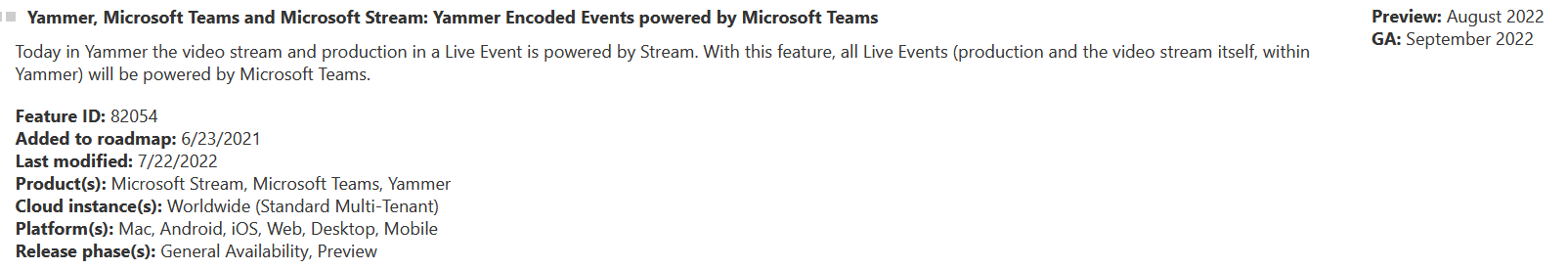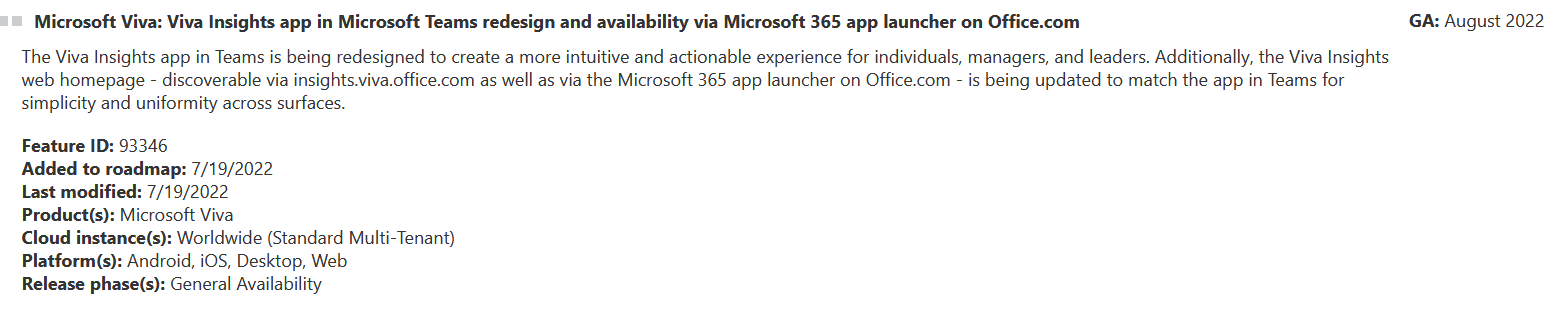Teams updates in August 2022
July is gone and the schools are starting. Lots of new updates coming also. (Mesh hasn’t arrived yet, if you are looking for that.)
By the way, you should definitely check this link… -> https://www.youtube.com/c/SharePointWizard There are very good tips and tricks about Microsoft365, and they are same category as mine ;)
After September, all the Live Events are going to be powered by Microsoft Teams.
If you are an admin, with this update you can track the app usage of your users.
With this update, you can do RTMP-in for Teams Live Events. Basically you can stream your Teams Live events to Youtube, for example…
If you don’t like that all the information is in one place, you can pop out some shared content into a separate window.
If you want some real time translation in your Teams meetings, this update is for you.
Do you like emojis? I do, and with this update we’re gonna have a over 800 new emojis to choose from. :)
Stream web app is gonna get an update. It works better and it looks better. You’ll know when this update comes :)
Some redesign of Viva Insights app in Teams.
Viva Engage. Yammer name is going down, and Viva Engage is going up. It even has a stories section, so you no longer need Instagram.
With this update, you can see much easier how long you have spent in meetings.
On the Desktop client you will soon get a notification to choose where you want to download your files.
Everyone loves Excel. ;) Soon you can all collaborate with that wonderful Excel page in Teams meetings.
Soon you will no longer get unnecessary distractions by in-meeting notifications when you are in a meeting.
After this update, you can pre-assign channel members to Breakout Rooms.
If you use Teams Mobile and you have multi lingual “chit-chats”, you will soon get a prompt to translate messages that are not in your own language.
This update is for both, IOS and Android.
After this update all the Teams meetings will end. I mean, if there is a user who is the sole participant, and he/she has forgotten to end the meeting “if you know what I mean” ;) the person will get a dialog prompt to end the call and if he/she does not react to that, the meeting will automatically end.
That’s it for now. The holiday is over, and we are back in business. Did you know that I also have a TikTok page now?
https://www.tiktok.com/@petrijamsen
There you can find some small videos about O365. Check it out if you can.